This is the RKL3030MP Professional Practice Portfolio: Media Production development progress journal, which will be used to communicate the results of research and development for the self-branding and identity phase.
Below are the logs of each phase of this journal written and reported on weekly basis from 4th of January 2022.
Table of Contents
1. Research
In film and animation industry, A showreel is basically video footage of you acting on camera or a demo of your animations that casting directors or animation agencies can use to get a sense of who you are as a performer or an animator (Spotlight, 2019). Here as for our Portfolio Show\reel, we are required to create a short video clip that showcased our projects and works as digital designer highlighting our digital skills using our self-branding.
In order to make our showreel standing and impressive, I need to consider the following matters when creating my demoreel clip (Fredin, 2018):
- Keep it short & sweet
- Make it entertaining – By having a storyline
- Opening and closing should have a thud and can grab attentions
- Tie it back to my style (theme)
- Show diversities of work and process
2. Idea & Planning
Idea
The purpose to create this showreel is to:
- Show my skills & idea
- Show my work samples
- Show why an employment should hire me or an investor invests in my ideas
In order to make the above point interesting and to have a better impact on the audience by watching my showreel, I would have a storytelling showreel rather than just a normal showcasing video.
People enjoy stories. A good showreel delivers a tale in a number of different ways. Showreel with a story will leave the viewer with a feeling (Johnson, 2021).
Therefore, my idea is to add a story to my showreel clip. The story idea is to use my self-branding and mascot and the career path I chose and I have experience with. Additionally, the music option I have in mind is to relate to my self-branding idea which is coming from having diverse skills that can help a project or business in different ways.
The story idea starts with my mascot (similar to my website’s landing page) sitting in the darkness. With the light being spotted to my mascot, the mascot (knife) opens its tools and shows off its potential abilities. Next, the camera moves further up the direction of the knife exploring outer space, which can relate to one of my works (Quanta video-game) and showing the footage from the game. Then, it goes to my Fooitballizer project and presents some screens from the game.
The transition continues with showing my work samples from UX to print design (according to the storyboard) and finally it finishes up with my logo and my portfolio website’s URL as the toppest level of space.
Timeline & Schedule
According to my general execution plan for this subject, my showreel is planned to be done within two weeks – Week 1, for idea, planning and storyboarding. Week 2, for illustration and animation.

Initially, it’s been planned to commence from Week 12, but since I’m a bit ahead of my schedule, I can already start from Week 10 and finish it by Week 12.
3. Storyboarding
The storyboard is an essential element of the pre-production process since it shows how the plot will flow and how your shots will function together (NFI, 2020). To make my idea and story prepared for my execution part, I have drawn my story keyframes so I can create the important frames first and develop the following frame from there.
Here are my keyframes that define my whole showreel story as a storyboard:
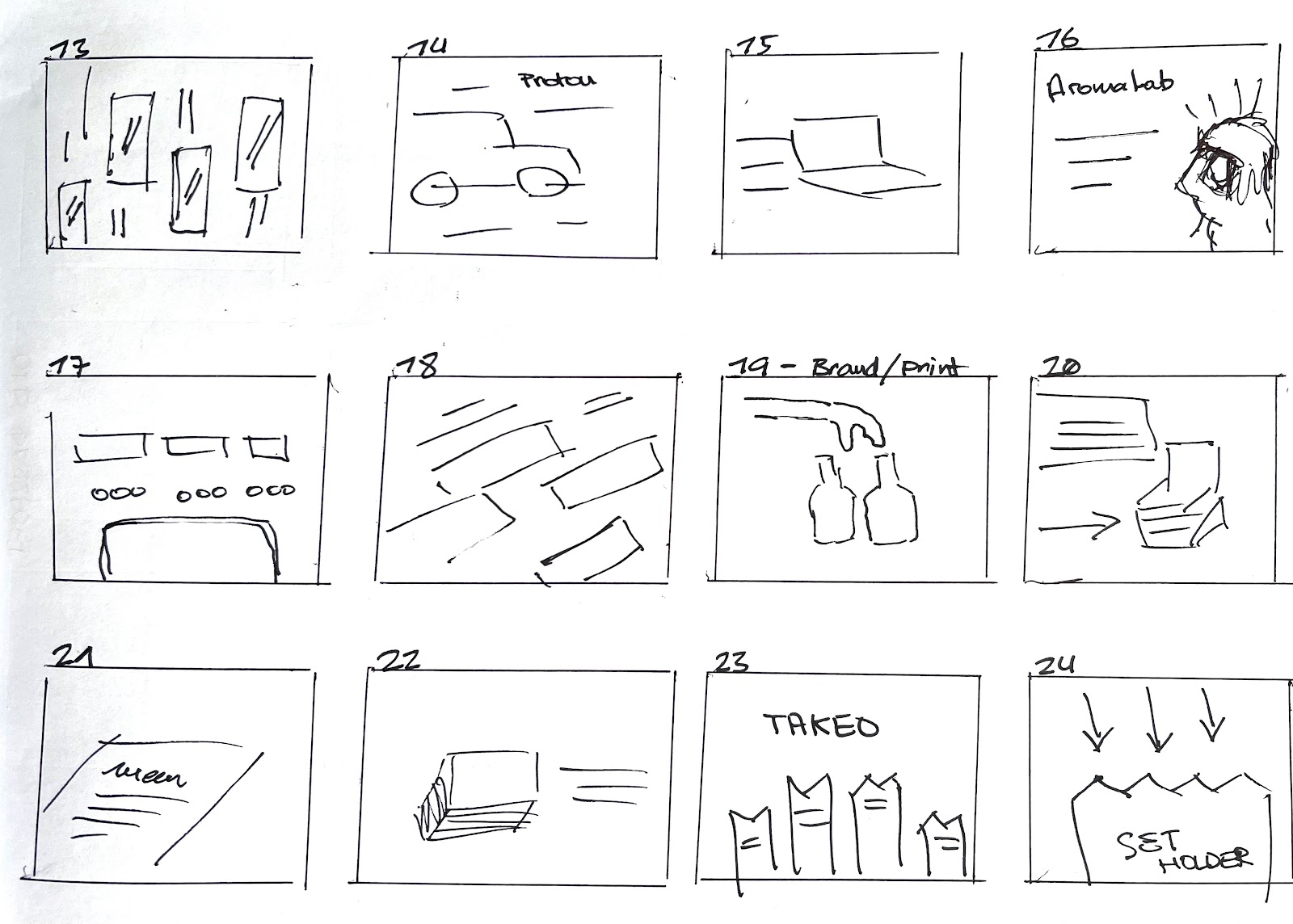
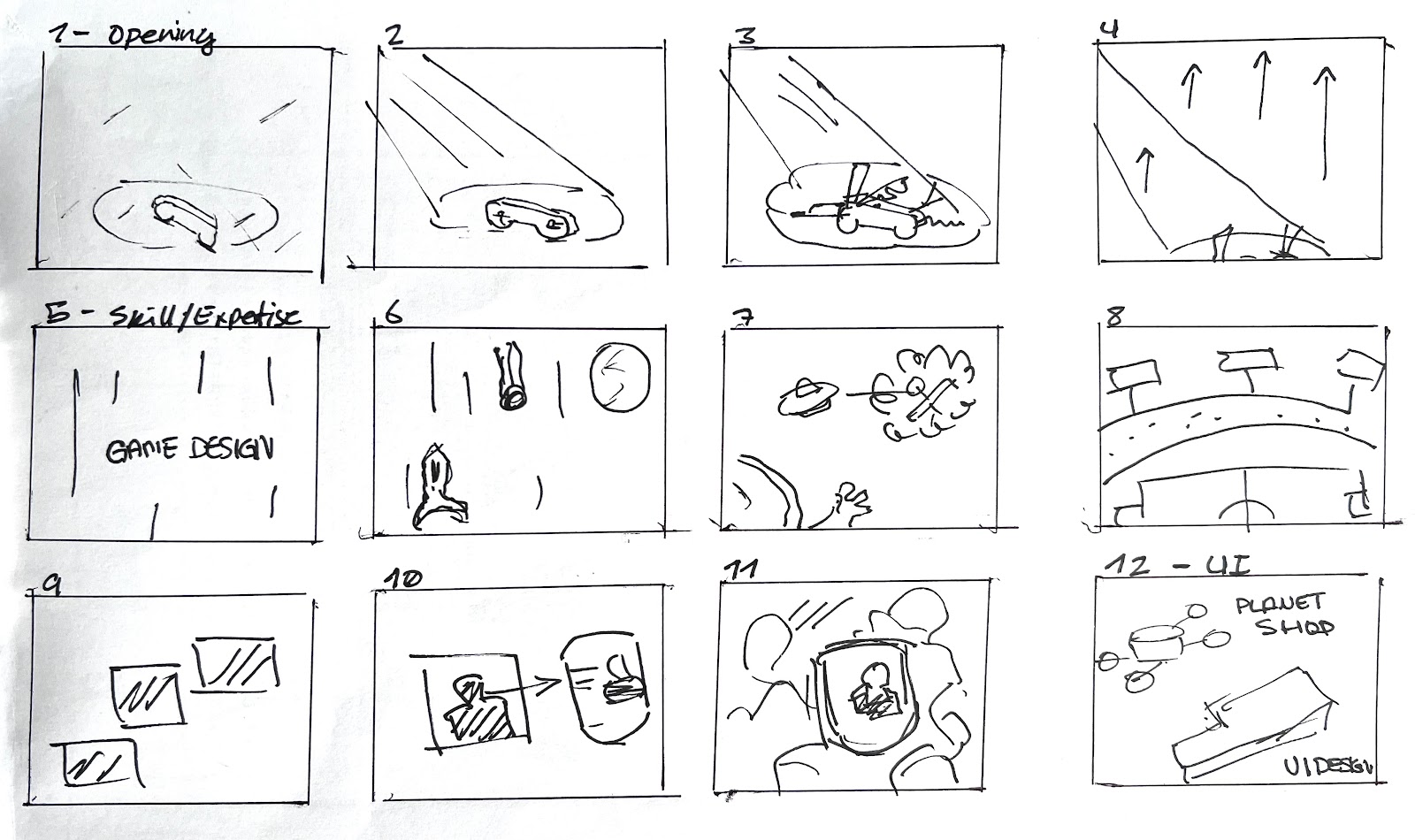

4. Execution
Because my showreel is mostly intended to highlight my work and abilities, and there isn’t much in the way of intricate motion graphics, I needed to select an animating software that could easily manage animations and sound effects. The best option is Adobe After Effects, but this software is for more sophisticated and complex animations and requires a good machine with a powerful graphics processing unit and high density RAM, which I now lack. As a result, I decided to work with Adobe Animate, which I can run on my computer.
Adobe Animate is better suited to generating so called classic animations. It allows for frame-by-frame animation as well as restricted animation in which specific parts of the character can be switched (Bloop Animation, 2021).
Here’s a screenshot of the frame being placed in Adobe Animate and the finished result:
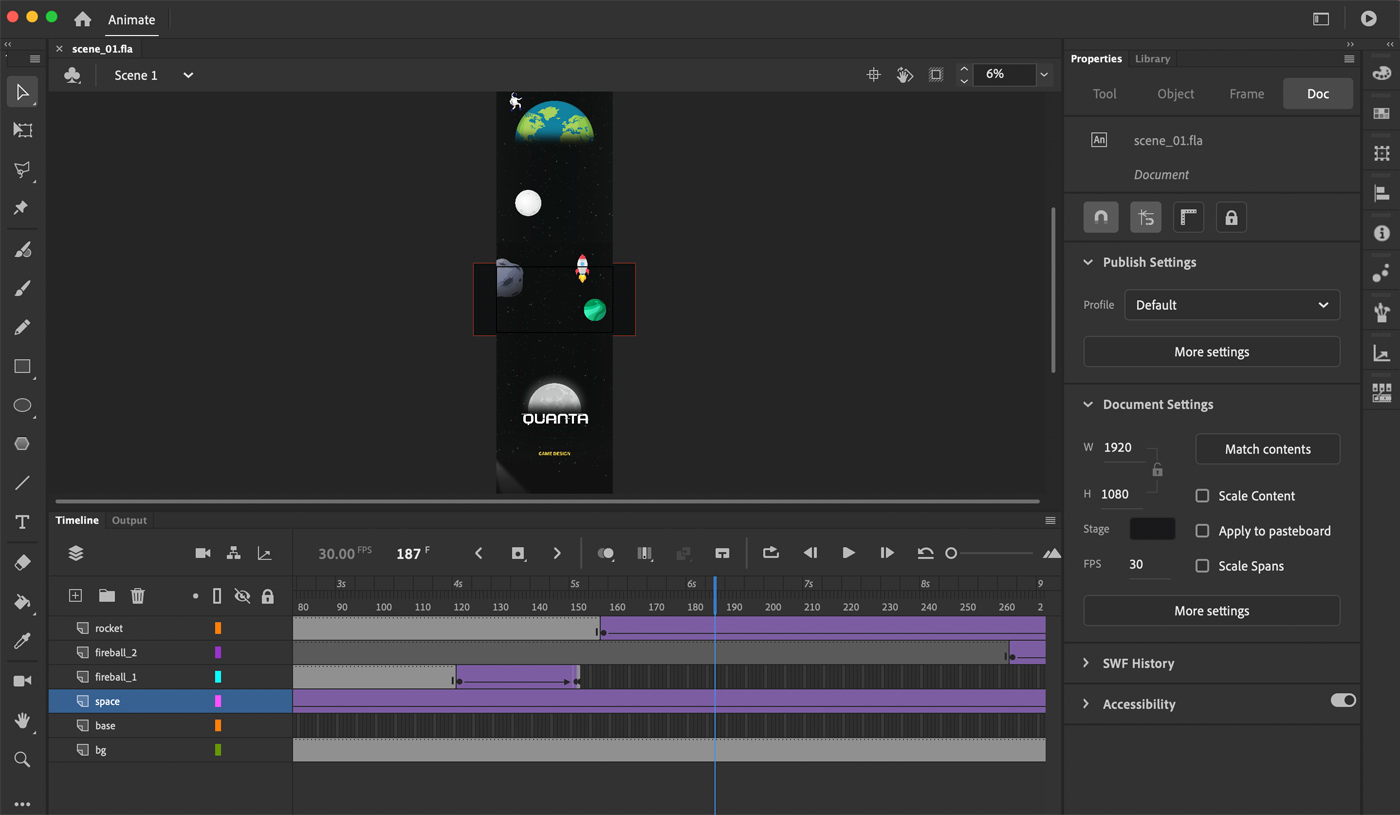
Using Adobe Animate has taught me how to order and combine my frames, as well as how to properly construct my animations when doing storyboards.
After I’ve prepared all of the components and scenes, it’s time to put them all together and add sound effects (music). I accomplished this by using iMovies and applying transitions between each scene.

Working with iMovies and its timeline capabilities has also taught me that I can use its feature to create some frames and scenes instead of manually constructing such scenes in Adobe Animate, which will save time.
5. Final Outcome
Once the video was compiled and ready I have shown it to my lecturer and received some comments as follows:
- Ending scene – the text (URL) width should be same size as the logo
- The shorter length would be better
- Improvement of transitions
By taking notes of the feedback, I have applied the changes and compiled a new file – However as for the length of the video was a bit challenging and due to the chosen music length I could do much to make the video shorter.
6. References
- Bloop Animation. 2021. Animate CC vs. After Effects (Which One Should you Use?). [online] Available at: https://www.bloopanimation.com/animate-cc-vs-after-effects [Accessed 10 April 2022].
- Fredin, N., 2018. How to Make a Demo Reel or Portfolio Stand Out | 6 Tips by CG Spectrum. [online] Cgspectrum.com. Available at: https://www.cgspectrum.com/blog/how-to-make-your-portfolio-or-demo-reel-stand-out [Accessed 19 March 2022].
- Johnson, D., 2021. 11 Tips For Creating A Memorable ACTING SHOWREEL – Daniel Johnson Films. [online] Daniel Johnson Films. Available at: https://www.danieljohnsonfilms.co.uk/11-tips-for-creating-a-memorable-acting-showreel [Accessed 2 April 2022].
- NFI. 2022. Storyboard – Everything You Need to Know – NFI. [online] Available at: https://www.nfi.edu/storyboard [Accessed 2 April 2022].
- Spotlight 2019. Everything You Need to Know About Showreels – Updated!. [online] Available at: https://www.spotlight.com/news-and-advice/tips-and-advice/everything-you-need-to-know-about-showreels-updated [Accessed 19 March 2022].

Comments